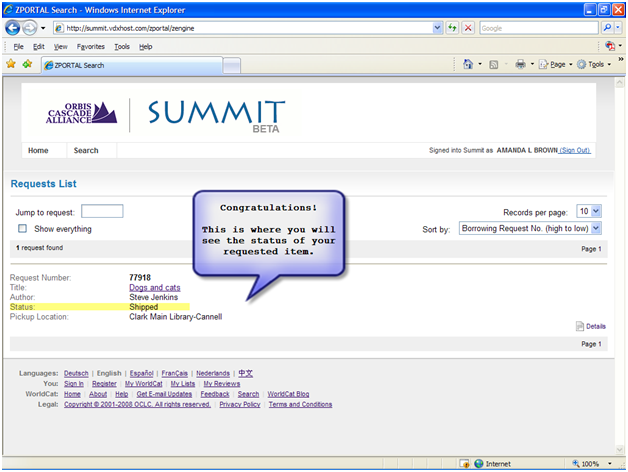3 Easy Steps to Check the Status of Your Summit Requests
Step 1: Click on the link.
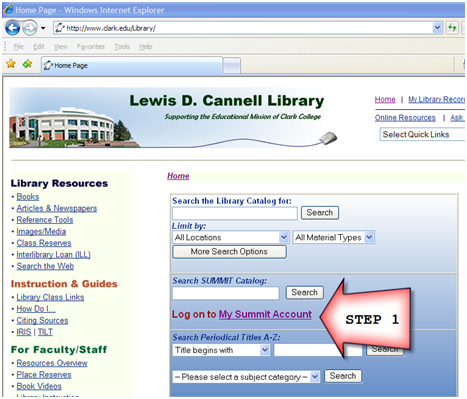
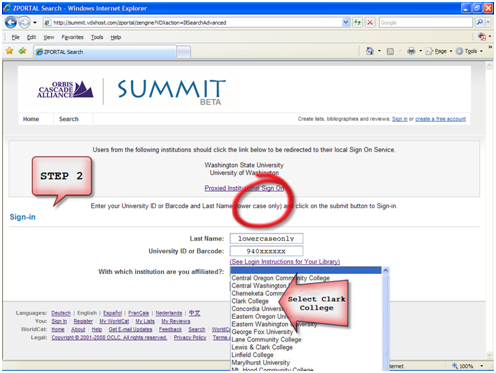
Step 2: Sign-in. Enter your Last Name (lower case only). Then enter you ID or Barcode. Finally Select your School.
Step 3: Congratulations! This is where you will see the Status of your requested items.