Update: Requesting Summit Items Or Logging On to Your Summit Account
Due to recent updates logging on to your summit account has changed slightly. The following steps will show you how to log in from the Cannell Library website:
Step 1) Click on the “My Summit Account” link.
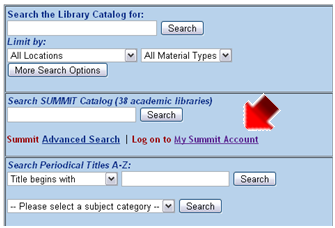
Step 2) Click on the link that says, “Click here to Sign On.”
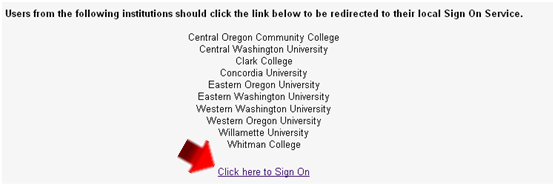
Step 3) Select Clark College from the pull down list.
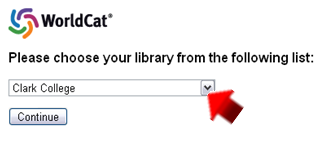
Step 4) Enter your information. Your username is your last name and it is no longer case sensitive (you can use all caps or all lowercase letters). Your password is you student ID number (940….).
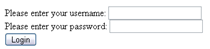
That’s it, you’re finished!
When requesting a summit item you will follow steps 2 – 3 after clicking on the purple Request Summit Item button.
If you have any problems or questions you can contact Cannell Library staff at 360-992-2299.