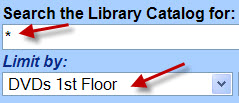Limit catalog search to “DVDs 1st Floor”
Here’s an easy way to see what’s included in the new DVD circulating collection out on the first floor by the Library Instruction Lab, Room 103.
1. At the library catalog, select DVDs 1st Floor from the Location dropdown menu.
2. Type an asterisk, *, in the Keyword search box. This will pull up a list of all the DVDs you can browse through and check out for 6 days.